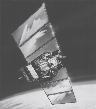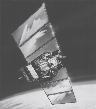
NeSDaC
wattana
WATTANA (May95) ftools.saxwfc WATTANA (Jan96)
NAME
wattana -- Analyze attitude data, in order to produce nominal
pointing records reflecting the stability of the pointing or
to concatenate attitudes of different observations.
USAGE
wattana atifile(s) pntfile [options]
DESCRIPTION
Analyzes the given attitude and by using some criteria (maximum
arc-angle tolerance and maximum north-angle tolerance) to order to
determine clusters of pointings of one or a grouipt of observations.
Of each cluster record is produced containing its nominal (weighted
average) pointing, its identification number (unique within all
input files) and the number of members allocated to it.
The pointing file will contain a record for each Nominal
Pointing.
The analysis can be done over several attitude files of
different cameras.
Attitude during a slew period is normally not to be taken
into account as many pointings can be expected. It is an option
to force analyzing also that part.
PARAMETERS
atifile [string]
The (comma separated) name(s) of the input attitude FITS
file(s) If more than one input file these files need not be
in chronoligical (time sorted) order. However, the order of
the input files must be equal and in the same order as the
outputfiles.
Of these attitude files must have filled their observation
mode columns.
pntfile [string]
The name of the resulting FITS file containing the Nominal
Pointing of each grouped actual pointings.
(calfile1="-") [file name]
The name of the input FITS file that contains among others
the misalignment angles to calculate the instrument pointing.
(calfile2="-") [file name]
Same as for calfile1, only used for SAX WFC-2.
(append=no) [boolean]
It yes, use is made of an previous pointing file.
All found pointings will be attempted to be placed in the
existing pointing clusters and if unsuccesful a new
nominal cluster pointing will be appended.
(ptifile="-") [string]
The name of the input FITS file containing the Nominal
Pointing of each grouped actual pointings. This option
is on;ly useful if pointings must be appended.
(parctol=0.25) [real]
Maximum distance in degrees between the nominal pointing and
that of the cluster members in pointing mode.
(prottol=0.05) [real]
Maximum rotation in degrees difference between the nominal
north-angle and those of its cluseter members in pointing mode.
(sarctol=0.25) [real]
Maximum distance in degrees between the nominal slewing and
that of the cluster members in pointing mode.
(srottol=0.05) [real]
Maximum rotation in degrees difference between the nominal
north-angle and those of its cluseter members in slewing mode.
(cluster=0) [integer]
The Camera for which the clustering of the pointing must be
analyzed in case the attirude file is not split for cameras.
Normally an instrument specific attitude files are givien as
input. If camera must be specified it is either 1 or 2.
(outlog=STDOUT) [string]
Name of file for output listing. The volume of which is controlled
by the verbosity level.
(verbsty=0) [integer]
The verbosity level will control the output volume.
EXAMPLES
1. Analyze one attitude file and produce one pointing file
--> wattana 0000w1att1.fits 0000w1pnt1.fits append=yes ptofile=0000__pnt2.fits
2. Analyze several attitude files and produce pointing file
--> wattana FOT1_w1att1.fits,FOT2_w2att1.fits NEW_pnt1.fits
METHOD
- A simplified version of the method used with COMIS (by G.K.Skinner, B'ham)
The full algorithm is not very stable and causes problems in some cases.
REMARKS
- Slew can be handled but will probavbly yield too many
clusters to be of practical use. So in standard processing
data in slew mode is skipped. (cluster number = 0)
- There are two modes of operation
a. In case of standard processing the attitude file is
processed for the complete Observation Period per camera.
This will result in two pointing files.
b. In case of pointing clustering across several Observations of
different Obs. Periods (=FOTS) each file will be
That may involve the use of both cameras. In that case the
attitude files must be
SEE ALSO
watproc, wgtiflt, wshift
Back to: