
|
Data Explorer Tutorial
Introduction
Getting started
Refining the search criteria
Additional services
Access to public data archives
 Download this Tutorial
Download this Tutorial
Introduction
Data Explorer is a tool which allows the user to navigate through the SSDC and external catalogs and provides an easy way to explore large data sets from radio to TeV.Getting started
If you reach the Data Explorer, you have made a query to the "SSDC Sky Explorer", "Multi mission Archive", "Quick Look Data", and "Tools" systems for a specific source or set of coordinates (http://tools.ssdc.asi.it/). The source position in the sky is displayed on the top right corner of Fig. 1. The input coordinates are shown at the top of the page and below the graphic frame, enclosed in a yellow, red-bordered rectangle. These coordinates are given both in RA/Dec (decimal and sexagesimal) and l/b systems, and represent the center of a 60' x 60' box opened by default.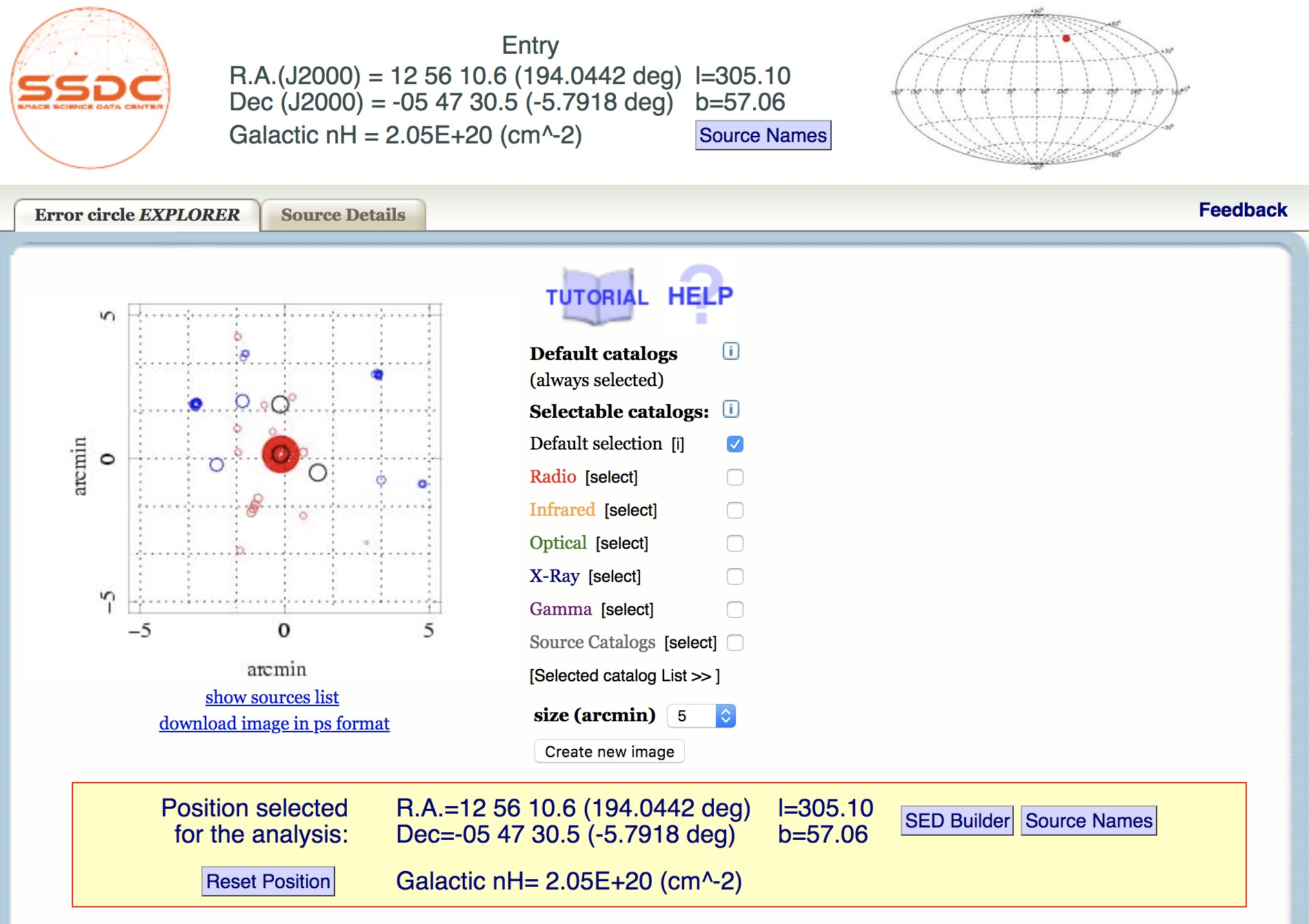
The tool starts by exploring a subsample of the vast catalog database stored at SSDC. The complete database, as well as external ones, can be explored by the user through the "Additional Services" boxes, at the bottom of the main graphical page.
In the main graphical page, the following catalog selections are proposed to the user:
- Default catalogs (always selected): by default, a list of selected catalogs are always queried since the first session. The list of default catalogs, together with catalog references and links, can be viewed by clicking the "i" button or "HELP".
- Selectable catalogs: in addition to the above default catalogs, the user can perform additional queries by exploring the vast catalog database stored at SSDC. A subsample of these catalogs can be selected from the lists grouped per energy band in the central panel (see Fig.1). A list of six catalogs is proposed by default to the user (see "Default selection").
The list of chosen catalogs can be retrieved clicking "Selected catalog list >>".
A "Source Names" button shows a list of other name of the selected source from different catalog.
Back to top
Refining the search criteria
By clicking on a specific source on the left panel the coordinates in the yellow, red-bordered box will change to the selected new source.The "Create new image" button will generate a new plot (right panel of Fig.2) centered on the new position.
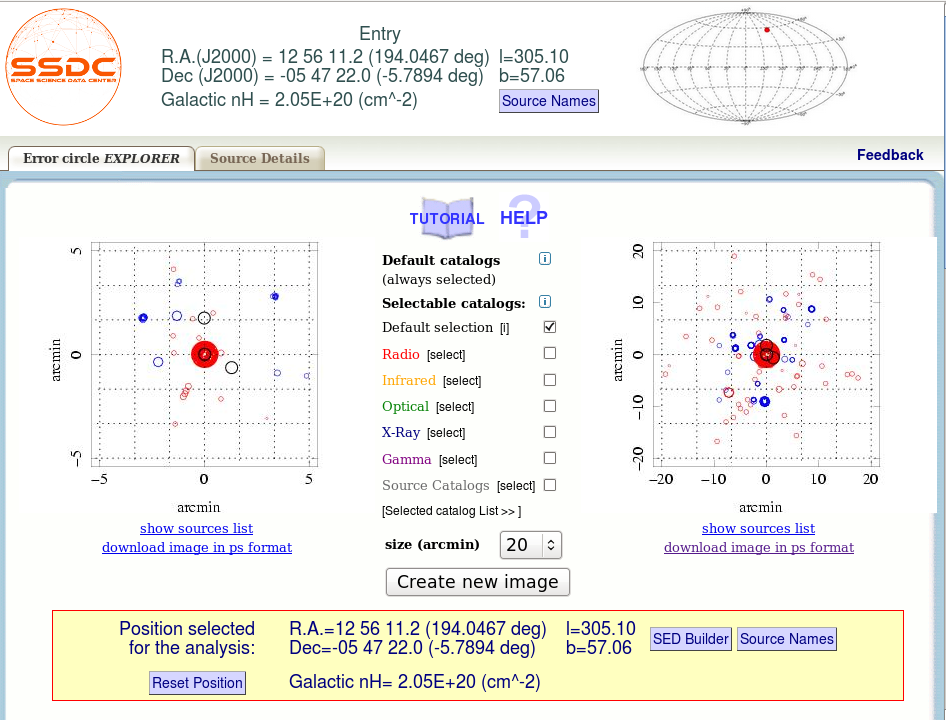
The dimension of the right plot can be adjusted using the "size (arcmin)" toolbox. Further centerings can now be performed also clicking on the right plot.
Source colors refer to catalogs according to their wavelengths, coherently with the central panel colors. A red cross in the right box represents the old set of coordinates, i.e., the central position of the left plot.
A new session on the original source coordinates can be re-executed at any time on a new graphical window by clicking the "Reset Position" button.
A spectral energy distribution for the selected source can be extracted by clicking the "SED Builder" button, located in the rigth region of the rectangular yellow box.
A "Source Names" button shows a list of other name of the same source selected by SSDC Name Resolver
Back to top
Additional services
The "Additional Service" allows the user to have more information on the selected source (see. Fig. 3).The "Additional Service" is divided into three boxes corresponding to three different services.
The "SSDC resident astronomical catalogs" box, on the left, allows the user to browse the internal catalogs (grouped by energy band) stored in the SSDC database, for sources around the current coordinates, in a user-defined search radius.
The "SSDC resident astronomical catalogs" box, that is to be found on the left, allows the user to browse the internal catalogs (grouped by energy band) stored in the SSDC database, for sources around the current coordinates, in a user-defined search radius.
The "Search Other Services" box, at the center, queries external databases using the current coordinates and in a user-defined search radius.
The "Bibliography search" box, on the right, queries the NED and ADS website for publications by source name or source coordinates, respectively.
All the services display the results in a new window.
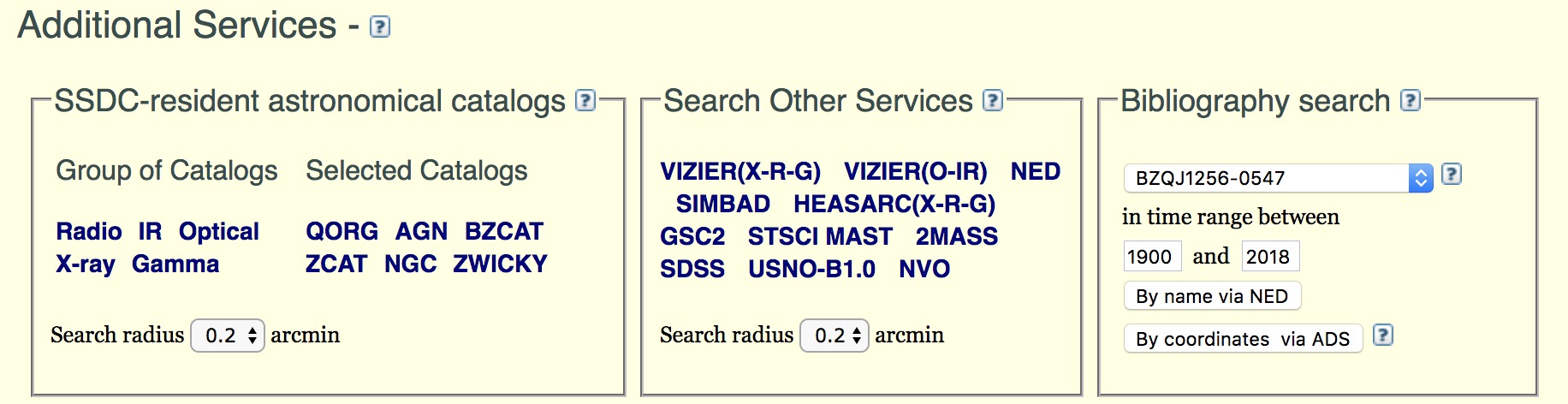
Back to top
Access to public data archive
The "Access to Public Data Archives" is divided into two boxes corresponding to two different services (see Fig. 4).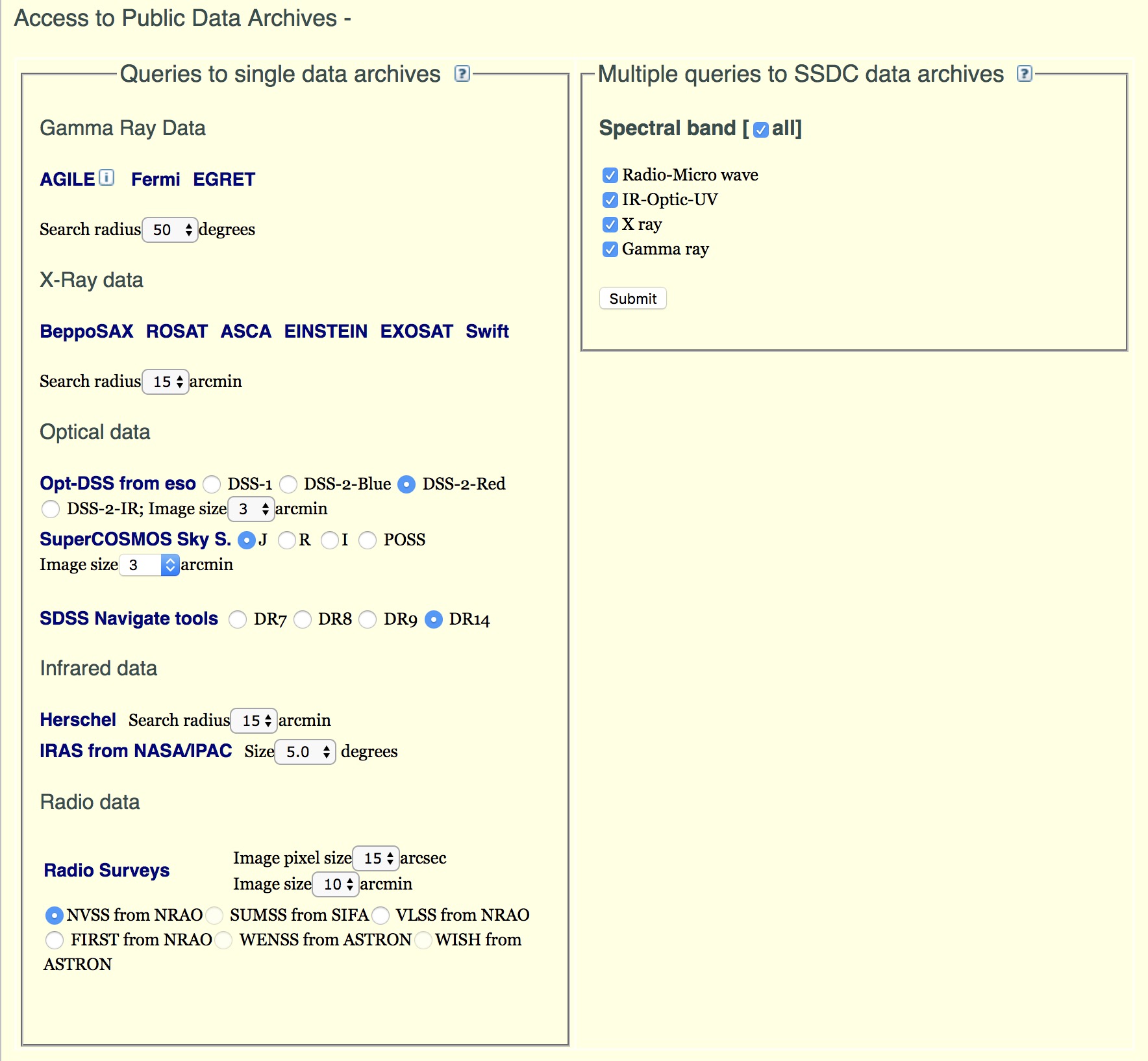
The "Queries to single data archives" box, on the left, allows the user to search and download data from specific missions/databases in a user-defined search radius around the current coordinates. Missions and databases are ordered from top to bottom as the energy band decreases.
The "Multiple queries to SSDC data archives" box, on the right, links to the SSDC Multi-Mission Interactive Archive. The result will appear in a new window.
Back to top