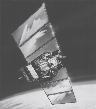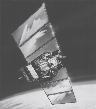
NeSDaC
wmakgti
WMAKGTI (Nov95) saxwfc.ftools WMAKGTI (Jan96)
NAME
wmakgti -- Create Good Time Interval (GTI) FITS file based on
parameters in a Housekeeping data FITS file.
USAGE
wmakgti infile outfile expr
DESCRIPTION
This task creates a GTI table from a subset of times in an input
HK table. The rows are selected on the basis of a boolean expression
whose variables are parameters in the column names. If, after
substituting the values associated with a particular parameter into
the variables, the expression evaluates to true, then the time is
included in the GTI table.
Boolean operators can be used in the expression in either their
Fortran or C forms. The following boolean operators can be used in
the expression:
"equal" .eq. .EQ. == "not equal" .ne. .NE. !=
"less than" .lt. .LT. < "less than/equal" .le. .LE. <= =<
"greater than" .gt. .GT. > "greater than/equal" .ge. .GE. >= =>
"or" .or. .OR. || "and" .and. .AND. &&
"negation" .not. .NOT. ! "approx. equal(1e-7)" ~
The expression may also include arithmetic operators and functions.
Trigonometric functions use degrees, not radians. The following
arithmetic operators and functions can be used in the expression:
"addition" + "subtraction" -
"multiplication" * "division" /
"negation" - "exponentiation" ** ^
"absolute value" abs(x) "cosine" cos(x)
"sine" sin(x) "tangent" tan(x)
"arc cosine" arccos(x) "arc sine" arcsin(x)
"arc tangent" arctan(x) "arc tangent" arctan2(x,y)
"exponential" exp(x) "square root" sqrt(x)
"natural log" log(x) "common log" log10(x)
"modulus" i % j
There is also a function for testing if two values are close to
each other, i.e., if they are "near" each other to within a user
specified tolerance. The arguments, value_1 and value_2 can be
integer or real and represent the two values who's proximity is
being tested to be within the specified tolerance, also an integer
or real:
near(value_1, value_2, tolerance)
NEAR(value_1, value_2, tolerance)
The following type casting operators are available, where the
inclosing parentheses are required and taken from the C language
usage. Also, the integer to real casts values to double precision:
"real to integer" (int) x (INT) x
"integer to real" (float) i (FLOAT) i
In addition, several constants are built in for use in expressions:
#pi 3.1415... #e 2.7182...
#deg #pi/180 #row current row number
A string constant must be enclosed in quotes as in 'Crab'. Due to
the generalities of FITS column names, a column name
which resembles an arithmetic or boolean expression must be enclosed
in "$" characters as in $column-name$ to force its interpretation as
a column and not as column minus name.
Numerical keyword values found in the current TABLE extension's
header my be used as part of the expression. Keywords should be
preceded by a single "#" as in #MAXPHA. If the keyword contains a
space or character might appear as an arithmetic term then inclose
it in "$" characters as in #$MAX PHA$ or #$MAX-PHA$.
It is also possible to use a text file containing the expression by
placing at the expression argument the name of that file preceeded
by an AT sign line "@expr_file"
PARAMETERS
infile [string]
Name and extension number in square brackets of the input FITS
file containing the columns that are used for selection.
outfile [string]
The name of the created GTI FITS file
expr [string]
The boolean expression string giving the criteria to select from
the the HK file Good Time Intervals.
If the input is '-', the expression is taken from the file indicated
by the parameter 'filexpr'.
If the input is '@' the remainder is the name of the file from
which the expression is taken.
(filexpr=" ") [string]
The name name of file containing the boolean expression giving
the criteria to select from the the HK file Good time intervals.
(time="TIME_WFC") [string]
The column name containing the housekeeping parameter time
stamp.
(value="VALUE") [string] --> see comment
The column name containing the housekeeping parameter values.
This parameter is ignored for expanded (compact=no) files.
(compact=no) [boolean] --> see comment
The flag for compact ASCA Housekeeping FITS files. Compact
files have three columns: time, housekeeping parameter name,
and parameter value. Each row in the file indicates that the
specified parameter changed value at that time. Expanded
housekeeping files have a column for time, and a column for
each housekeeping parameter, containing the value of that
parameter at each time.
(timunit="T_SCALE") [string]
Name of keyword that contains the unit of time values in seconds
(timeref="MJDREF") [string]
Name of keyword containing the Mofified Julian Day that
corresponds to the value 0 of the TIME
(start="START") [string]
The output GTI column name containing the start times.
(stop="STOP") [string]
The output GTI column name containing the stop times.
(prefr=0.5) [double]
This is the amount of the previous time interval to be included
in the GTI. A value of 1.0 means to include the whole
interval. The default is to take half of the time interval as
if the state change occurred between measurements.
(postfr=0.5) [double]
This is the amount of the following time interval to be
included in the GTI. A value of 1.0 means to include the whole
interval. The default is to take half of the time interval as
if the state change occurred between measurements.
(verbsty=0) [integer]
The verbosity level will control the output volume.
EXAMPLES
1. Generate the GTI FITS file gti.fit using the expanded HK FITS
file hk.fit which has the parameter HV_MON greater than
and the parameter HV_SET equals 8:
ft> wmakgti fotid_hihk.fit gti.fit "(HV_MON.gt.3300).and.(HV_MON<3400)" \
anything anything TIME no
2. Generate the GTI FITS file gti.fit using a file containing the
expression FITS Science HK file
ft> wmakgti fotid_hs.fit gti.fit "@hkexpr.file" \ NAME VALUE TIME yes
KNOWN BUGS
none
COMMENTS
- The source is copied largely from the FTOOLS utility 'maketime'
It contains an option to use ASCA compacted HK files.
Although SAX-WFC presently does not create such file the options
to do so are left as a possible future extension.
- Parameters 'prefr' and 'postfr' have not been evaluated
SEE ALSO
whkproc, wmrggti, wgtiflt
Back to: