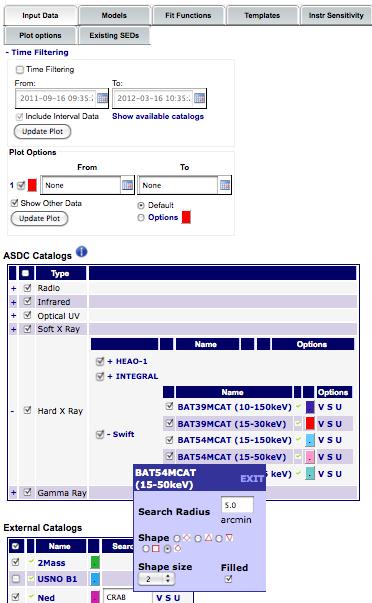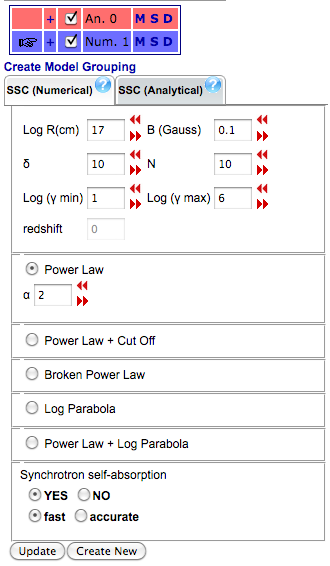|
SED Builder Tutorial
- Introduction
- How to build a Spectral Energy Distribution
- The SSDC SED Builder Action Buttons
- The SED Build dedicated functionalities
- Instrumental sensitivity
1. Introduction
The "SSDC SED Builder" is a web based program developed at the ASI Space Science Data Center to produce and display the Spectral Energy Distribution (SED) of astrophysical sources. The tool combines data from several missions and experiments, both ground and space-based, together with catalogs, archival data. Proprietary data can also be properly handled. Based on a Java code and a MySQL database system, "SSDC SED Builder" provides different functionalities and several plot options for the analysis of the SEDs.New version v2.1 introduces an important step forward in the "SSDC SED Builder" tool: the possibility to filter data in time, thus enabling the construction of time resolved SEDs suitable for variability studies. In addition the visualization of the SEDs can be obtained in several flux units versus frequency, energy or wavelength. Photometric redshift calculator has been also implemented for extra-galactic sources. Providing a cosmological redshift, the SED can be visualized in rest-frame luminosities. The obtained SEDs can be compared with theoretical expectations and with the sensitivity curve of several widely known instruments. The displayed data can also be fitted to simple analytical functions. The possibility to save the SED data as VO table and to query the VO registry will be added to the next version. The tool provides transparent access to SSDC-resident catalogs as well as to external archives (e.g. NED, 2MASS,SDSS etc.) covering the whole electromagnetic spectrum, from radio to TeV energies. In particular, many high energy astronomy catalogs are available (e.g. Fermi, AGILE, Swift XRT). For these catalogs data are often not available in physical units but rather in count rates measured by specific instruments. In these cases, data are converted to fluxes taking into account the instrument response and assuming power law spectral model (when not given, spectral index is fixed to the Crab value). This operation is done for each catalog containing count rates. The correction for the Galactic absorption is also applied in the soft X-ray energy range. The intent of this document is to provide specific details on the graphical interface and on the functionalities.
1.1 SetUp
Version 2 of the "SSDC SED Builder" is available at the link: http://tools.ssdc.asi.it/SED/The SED Builder allows managing both public and proprietary data.
Public Data: without any Login the user will be able to look for existing SED, customize a new one by selecting/deselecting public catalogs, compare data with theoretical expectations, plot available public data, print out SED or download the plot as an ASCII file with QDP syntax.
Proprietary Data: registered users only, can use the "SSDC SED Builder" to handle also own data in the appropriate format. Each session can be saved by registered users and potentially shared with other people having the correct data rights.
To register, link to:
https://tools.ssdc.asi.it/UserManager/requestUser.jsp
and fill in the form.
Back to top
2. How to build a Spectral Energy Distribution
The "SSDC SED Builder" welcome page (http://tools.ssdc.asi.it/SED/) redirects the user to a dedicated query page through the command "Search and build new SEDs" (on the top right of the page), from which the source for which we want to build the SED can be specified (Fig. 1). The source search can be done in 2 different ways:Search by Name: From the query page (Fig.1), type the object name then click on "Search by name". All the relevant information for that object will be displayed at the bottom of the page (Figure1). While typing, the system will propose you a list of possible candidates matching your source name: by clicking on the found source from the list the system provides the fill-in boxes with Name and Coordinates.
Search by Coordinates: type the source coordinates and the search radius (default is 1 arcmin), then click on "Search by Coordinates" and all the relevant information for that object will be displayed at the bottom of the page. Note that this search type can produce more than one entries.
From the query output table at the bottom of the page (Figure 1) , by clicking on "Create SED" in the "Tools" column, the user will be prompted to the main page of the SED Builder tool (Figure 2). For registered users, clicking on "Own SED" at the top right of the page, enables the user to access saved SED, if any.
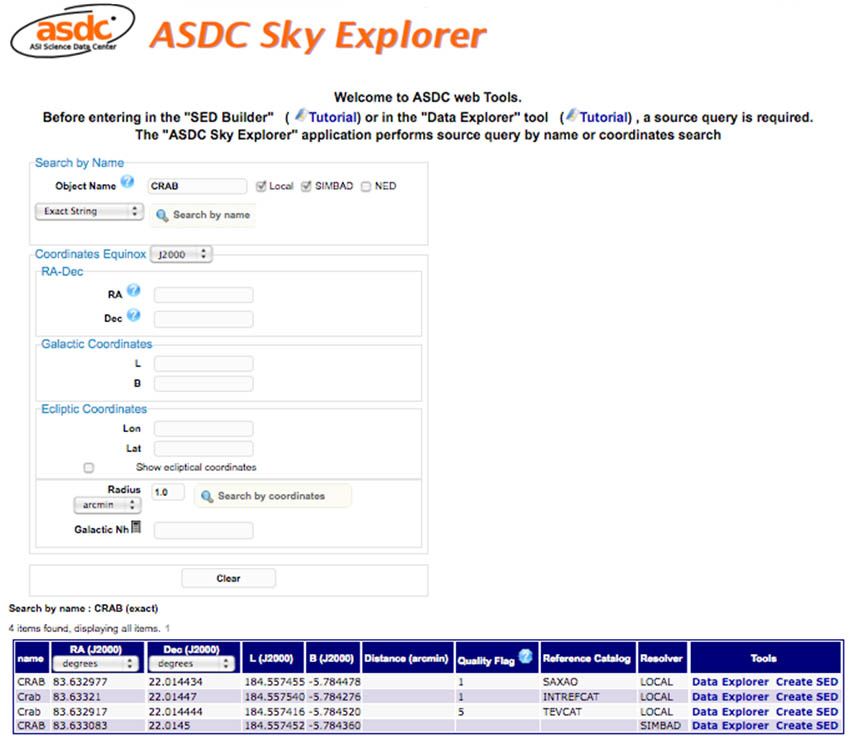
Figure 1 The initial query page where the source for which we want to build a SED can be identified. At the bottom of the frame, there is the output table of the query. Clicking on "Create SED" in the last column will open a new tab the main "SSDC SED Builder" page where the SED can be plotted and managed.
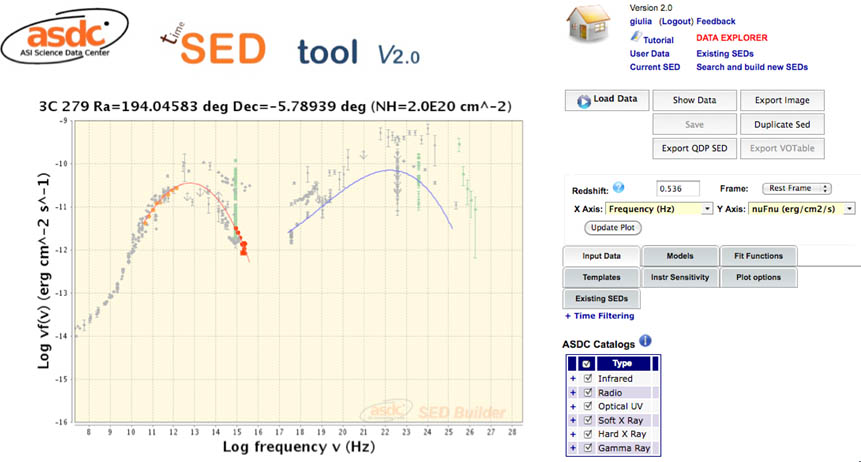
Figure 2 The "SSDC SED Builder" page (abridged).
Back to top
2.1 Time filtering
When building a SED, data are retrived from several archives and catalogs that refer to observations taken at different epochs. The option "Time Filtering" (below the grey tabs that show the tool functionalities) enables to select data taken in one or more time intervals. For example, in Figure 2.1 the SED of 3C279 is plotted where data colors refer to different epochs.
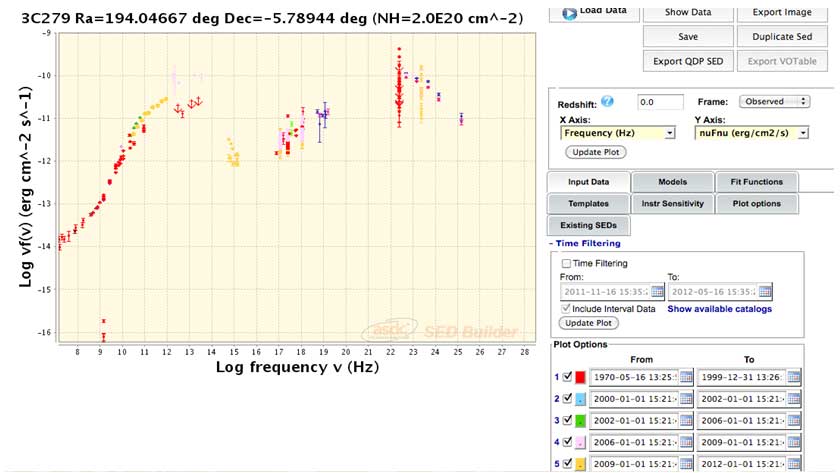
Figure 2.1 SED of 3C279 where different colours refer to specific observational epochs.
Back to top
3. The SSDC SED Builder Action Buttons
The "SSDC SED Builder" page (Figure 2) contains the SED plot and an operational area on the right side, with several action buttons the function of which is explained below. By default, no SED is plotted if "Load Data" button is not clicked.Load Data enables to plot the SED. By default, all catalogs which contain the queried coordinates are loaded (see section 4.1 for more details on catalog managing). A legend at the bottom of the SED plot shows all the selected catalogs where the queried source has been found. Each catalogue is identified in the plot by a colour defined in the Catalog Tables displayed on the right side (Figure 2). Colours can be modified by clicking on the coloured box next to the "Name" column (but see more possibilities in Section 4.2).
Show data opens a new tab which contains the loaded data. For each selected catalog, all entries found in the circular region defined by the search radius of that catalog are listed and their sky coordinates and fluxes at a given frequency are quoted. Note that other sources can be found in the search procedure and the user can exclude them. Indeed, from this window the user can select/deselect the points to be plotted. The new SED can be viewed by clicking "Update". If no modifications have been done, click "Back to SED".
Export Image enabled to export the SED plot in a PNG file.
Export QDP SED enables the user to save the plotted SED as an ASCII file in QDP format. Different plotting settings can be settled with the "Plot options" dedicated functionality (e.g. linear or logarithmic scale, etc., see Section 4.2 for more details).
In addition, there are a number of possible actions on the top right of the main page. For example, Data Explorer will open the "Data Explorer" tool at the coordinates given for the SED (see the "Data Explorer" documentation at https://www.ssdc.asi.it/tutorial/DataExplorer/DataExplorerTutorial.html). Current SED is an action button always present during a working session on the top right and enables the user to go back to the SED main page with the last SED plotted. Search and build new SEDs enables the user to ask for a new source SED.
For registered users only, the following additional Action Buttons will be available:
Save enables to save the plotted SED in the "Own SEDs" area (see more details in Section 5).
Duplicate SED enables to create a copy of the plotted SED in the "Own SED" area.
Export VOTable enables to export SED in VO Table format.
In addition, registered users can be redirected to the user's own Data Area with User Data while Existing SEDs redirects to the saved SEDs archive (see more extended details in the dedicated Section 5). Edit SED properties enables to visualize some basic information on the SED and to modify the SED name and Group Name as well to establish which group is allowed to view the SED (see more details in Section 5.1 and 5.2).
Back to top
4. The SED Builder dedicated functionalities
A number of dedicated functionalities have been implemented to enable the user to manage input data, to compare data with the theoretical expectations and with the sensitivity curves of several popular instruments, to perform fit with simple analytical functions and to tailor the plot settings. A simple grey-coloured tab set enables the user to easily access to each functionality (see e.g. Figure 2 or Box 1). Each tab content is described below.4.1 Input Data
This functionality enables the user to manage the input data by selecting/deselecting different catalogs and eventually apply a time filter. It also enables to refine the search radius of each catalog and play with some plotting options (see Box 1). The search radius of each catalog can be modified by clicking on the catalog name. At any time, any catalog can be deselected by the user.The input data are divided in three groups:
SSDC Catalogs The SSDC Team supplies the user with a list of archival local catalogs arranged by frequency ranges: Radio, Infrared, Optical-UV, Soft X-ray, Hard X-ray and Gamma-ray. Clicking on the "+", catalogues of that frequency range will be listed (see Box 1 for search region and plotting options).
External Catalogs Data from external multi-wavelength databases/projects, such as NED, 2Mass, USNO B1 and USNO A2.0 can be uploaded. Note that NED query requests the Object Name. Optical data are corrected for Galactic dust extinction using a Milky Way extinction law from Cardelli et al. (1989)
For registered users only:
Users Catalogs shows user's own catalogs of that specific source. Own new catalogues can be uploaded through the User Data area (see Section 5).
Data can be filtered in time if temporal information is provided by the catalog by clicking on the Time Filtering option.
|
Time Filtering plot simultaneous SED taken at one or more epochs, with different colors.
SSDC Catalogs are listed by energy ranges (click on the "i" symbol for a complete list with references). By clicking on the "+" symbol on the left side of each energ band, a list of the available catalogs in that band will be prompted, eventually grouped under the mission name. Name column: by clicking on the catalog name, the default search circle radius, the shape and the size of the plotted points of that catalog can be set (see e.g. blue box for the BAT catalog in the figure). A color table is also available for each catalog. |
|
Options column: V: to View the catalogue entries, in order to select or de-select specific points. S: to save data of that specific catalog (for registered users) U: to update catalog data, if changed. |
Box 1 The "Input Data" frame.
4.2 Plot Options
After clicking the Load Data button, your SED will be plotted in a log log scale by default as vfv versus v, where vfv are in units of erg cm-2 s-1 and the frequencies in Hz. However, the user can change the flux units to Jy Hz as well as visualize the SED in flux density (both in erg cm-2 s-1 Hz-1 and Jy) versus photon energy (in keV) or wavelength (in micron or Angstrom). By setting a redshift, rest frame quantities can also be visualized (but no K-correction will be applied).Additional plot settings can be changed from the dedicated "Plot options" tab (see Fig. 3). X and Y axis ranges can be changed and a fine tuning can be performed with the help of the red arrows on the left and right of the "Plot Axis Interval" box. The displayed SED can be saved as a simple ASCII table or in QDP format by clicking on "Export ASCII SED" or "Export QDP SED", respectively. The button "Save Image" enables to save the plotted SED in Portable Network Graphic (png) format.
It is possible to zoom in (and after zoom out) on a particular SED area where data are crowded by placing the mouse near a data point and then, when the logo appears, by clicking with the mouse. With the same method you can also delete a data point. The point will be deleted only from the plot but not from the catalog, so it can be re-loaded if required. The plot legend, below the main SED plot, and the plotted upper limits, can be erased if desired with an easy click (Fig. 3). There is also the possibility to reset all the catalog colors to one color only that can be selected by the user through the "Reset Catalog color" button. Also the background color can be changed (Figure 3).
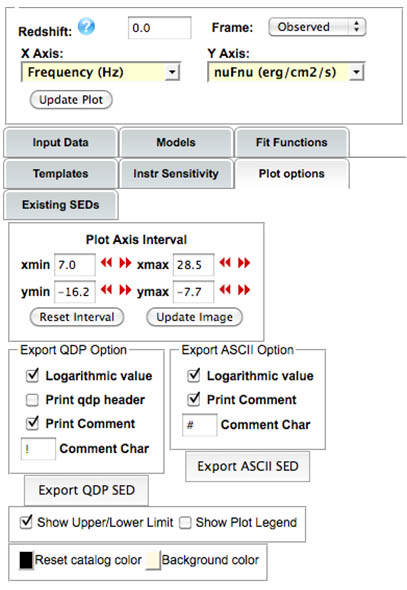
4.3 Models
This tab enables to define an emission model that can be compared with the displayed SED. Two types of Synchrotron Self Compton emission model are available:SSC Analytical provides an analytic solution of the emission model. This solution, obtained through a number of approximations, has been developed by A. Pellizzoni and M. Perri. This model is based on a broken power law electrons distribution;
SSC Numerical provides a numerical approach to the model. It allows the user to choose among different electron distributions (e.g. power law, broken power law, log parabola, etc.). The user can select the model accuracy level and whether to consider or not the Synchrotron self-absorption component. Publications using the code should cite the following paper: A. Tramacere et al 2009, A&A, 501, 879.
Both Analytical and Numerical SSC models require a non zero redshift. The user can plot also both models together over the data by clicking on "Create new" button. In this case, a legend with the two models and the selected parameters (displayed by clicking the "+" symbol) will appear at the top of the frame (see Box 2).
To sum SSC components, and in general to sum existing single models in order to build a comprehensive model, click on "Create Model Grouping ": a new box in the top frame will be opened, allowing the user to select models for the model grouping.
|
Here there is an example of an SSC Numerical model (Tramacere et al. 2009) frame. After parameters definition, the SED model will be displayed in the plot by clicking on "Update" button.
"Create New" enables to plot another model. Uploading new model makes a box with the same colour of the plotted model to appear above the parameter frame. The first column of the box indicates which model is active in the window below. The second one provides all the parameters setting, the third column enable to deselect one specific model, the fourth column indicates the name of the model. In the last column a number of options are provided: delete (D), save (S) and modify (M) the respective model. "Create Model Grouping" enables to sum existing single models. |
Box 2 Models frame where the parameters of the Numerical SSC model are displayed.
4.4 Fit Functions
The tab labelled "Functions" enables to fit a third degree polynomial function to the displayed data in a defined frequency range. The main goal of this functionality is to enable the user to estimate at best any peak flux value in the displayed SED: this value is indeed quoted as "Max value" at the bottom of the frame as soon as the fit has been performed (Figure 4).As for the SSC models (see Section 4.3), more than one polynomial function can be plotted. In this case, clicking on "Draw new line", a legend with the two models will appear at the top of the frame.
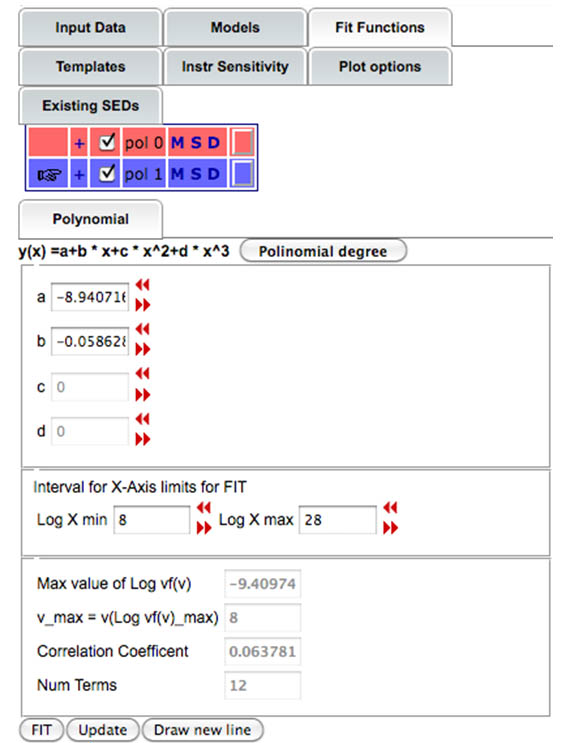
Figure 4 The "Functions" frame. The polinomial degree tab enables to freeze the coefficient b, c and d depending on the desired polinomial degree. The X axis interval defines the fit range in log scale. The maximum Y value found in the defined X-axis range is quoted for the last fit as "Max value", together with the X value at the maximum flux. More than one fit can be plotted. Colors of each plotted line can be changed through the last column of the summary table at the top of the frame. This table appears when more than one fit has been done.
Back to top
4.5 Templates
This functionality (Figure 5) provides some useful templates to be compared with the SED displayed in luminosity. A composite QSO optical spectrum from SDSS (D.E. Vanden Berk, 2001, ApJ, 122,549) plus Standard X-ray emission is available: this template requires a radio to optical flux ratio parameter to be defined. In addition, a giant elliptical galaxy template is also available for comparison (from Mannucci, F., Basile, F., Poggianti, B. M., et al. 2001, MNRAS, 326, 745). The plotted template can be exported in an ASCII file together with the SED data by clicking on "Export SED".
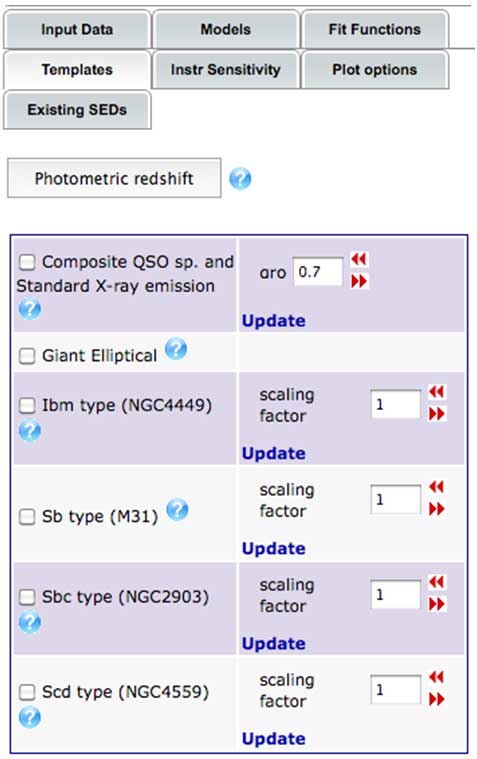
Figure 5 The "Templates" frame
Back to top
4.5.1 Photometric redshift
The SED Builder includes the possibility to perform a photometric redshift estimation of the extra-galactic object under study. The estimate is made using the public software "hyperz" (v11) by M. Bolzonella, J.M. Miralles and R. Pellò (2000, A&A 363, p. 476), adapted for the SED Builder by F. Lucarelli (SSDC/INAF-OAR).A button that runs the program is found under the "Templates" tab (see Figure 5.1). The current SED is compared to a set of template SEDs (observed or synthetic), which can be chosen according to the type of object under study. The tool provides the possibility to choose between three types of templates: Quasars ("qso" templates), Giant Elliptical ("giants" templates), power law ("PL") templates. It is also possible to fit the SED with some stellar spectral flux templates from the Pickles Library (Pickles, A.J, 1998, PASP 110, p. 863). The template choice is presented to the user once the button is clicked, in a separate pop-up window.
The QSO templates contain a composite QSO optical spectrum from the Sloan Digital Sky Survey (SDSS) (D.E. Vanden Berk, 2001, ApJ 122, p. 549) and other quasar templates (Hatziminaoglou, E., Mathez, G., Pellò, R., 2000, A&A 359, p. 9-17). The "giants" templates include the mean observed spectra of local elliptical galaxies from Coleman, Wu and Weedman (1980, ApjS 43, p. 393) and three synthetic templates from the SWIRE library (Polletta et al. 2007, ApJ, 663, p. 81; Silva et al. 1998, ApJ 509, p. 103). The PL templates contain 40 power law template SEDs of the form F α λ-β, with β ranging from 0.05 to 2. These templates are particularly indicated for photometric redshift estimation of active galaxies (BL Lac/FSRQs) (see Rau et al., arXiv:1112.0025v2). The star templates include spectral fluxes for O, B, G and M spectral type stars.
The "efficiency" of the photometric estimation is highly enhanced when strong spectral features are identified in the current SED, like the 4000Å break or the Lyman break at 912Å. For these reason, the procedure automatically selects only near IR-to-UV data, that is with frequencies ranging between 2.5E+14 and 2.5E+15 Hz. Please, use nufnu [erg/cm2/s] values (default choice for the SED Builder) to run the tool.
At the moment, only data from the following instruments/surveys can be used in the procedure: public data from the SDSS7 survey (Schneider, D.P., Richards, G.T., Hall, P.B. et al., 2010, Astron. J. 139, 2360) and data from the Optical/UV SSDC Catalogs, like SWIFT-UVOT data from the UVOTPLKSED catalog (Giommi, P., Polenta, G., Lahteenmaki, A., et al., 2011, arXiv:1108.1114), and the GALEX Survey Catalogs (D. C. Martin, J. Fanson, D. Schiminovich, et al., 2005, ApJL 619, L1). More Optical/UV data may become available as SSDC Catalogs in the near future. Alternatively, the user can upload it's on data sample using the "Input user data" procedure of the SED Builder Tool (see Section 5). For the time being, the external data from the USNO A2.0 and B1 Catalogs are not considered in the HYPERZ fitting, even if available.
Once the data from the current SED and the reference templates are selected, the HYPERZ fitting procedure starts. At the end of the execution, the best estimate for the photometric redshift (z) and its integrated probability within z_best+/-0.1 are shown to the user, near the starting button.
It is important to know that the fitting procedure can run using only one spectral energy value per frequency. When more than an observation is available for the same instrument (i.e., two observations of the same source taken at different times), an error message will appear asking to choose only A SINGLE simultaneous OBSERVATION for each of the instrument which have observed the source in the near IR-to-UV frequency range.
As far as concerns the reliability of the estimation, a high value of the integrated probability is a hint for a successful estimation. In general, for active galaxies like BL Lac/FSRQs, lacking of strong spectral features, the procedure starts to become reliable above redshift 0.8, when the Lyman break starts to affect the UV part of the spectrum.
Back to top
4.6 Instrumental sensitivity
This functionality enables to compare data with the sensitivity curves of several popular instruments, computed assuming exposure times equal to the deepest observations foreseen for each instrument. For gamma-ray (>100 MeV) detectors (AGILE, Fermi, EGRET) the limiting sensitivity corresponds to high galactic latitude and 1 year of observation. Cherenkov telescope sensitivies are for 50 hours of observation. For NuSTAR, an exposure of 106 s was assumed. INTEGRAL ISGRI and PICsIT curves refer to 106 s of exposure (3 σ). Planck sensitivity curves refer to point source 5-sigma sensitivity thresholds estimated from the Planck Bluebook (Planck Collaboration 2005) where background confusion is not included. By selecting each instrument, a sensitivity curve is displayed in the SED plot (Figure 6). We warn the user that an updating work of some instrument sensitivity curve is still in progress.
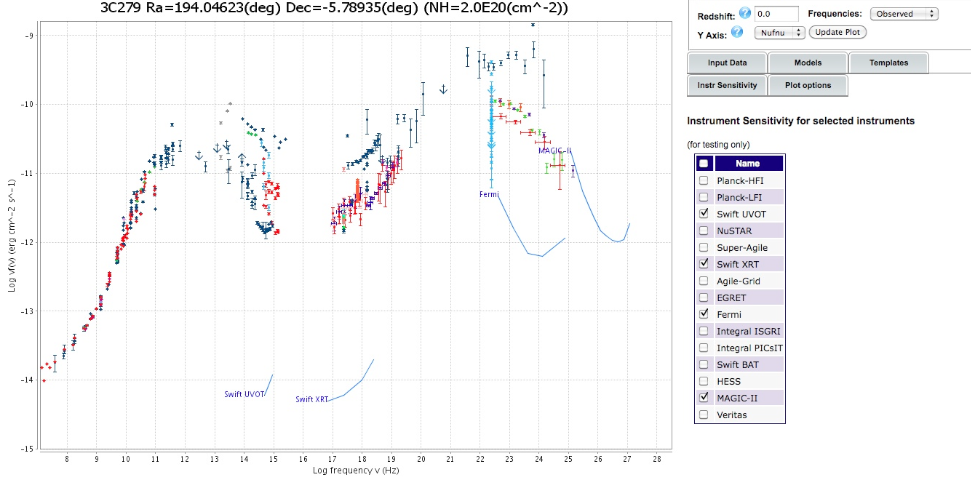
Figure 6 The Instrumental Sensitivity section enables to compare the displayed SED with the instrumental sensitivity curves for several popular instruments.
Back to top
Back to top
5 User Data Area
The User Data action button on the top right of the "SSDC SED Builder" page, redirects the user to the User Data Area where it is possible to upload proprietary (or any preferred) data.
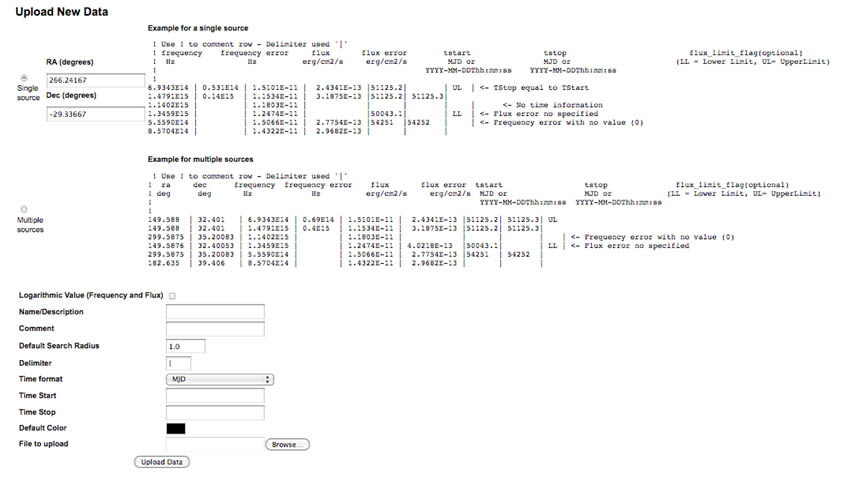
Figure 7 The "User Data" area.
The user can upload single source new data as well as multiple sources.
In the User Data area (Figure 7), the user can upload new data using a simple ASCII file where frequency in Hz units, flux and optionally flux errors in erg cm-2 s-1 units should be quoted in three separated columns: this format is specified in the quick help text box that appears moving the cursor on the question mark symbol. If user's new data refer to multiple sources, the first and second columns of the ASCII file should contain the RA and Dec of each source in degrees units. Fluxes can be given also in logarithmic scale and flux errors can be ignored, if the respective boxes are ticked. Upper or Lower limits are also managed simultaneously with fluxes, by tagging the flux value with the label "UL" or "LL", respectively: if flux errors option has been selected, upper or lower limits should have a specified (e.g. null) error.
After uploading, the new data will be listed in a table at the bottom of the same page (see Figure 8). In the "Options" column, the letter D and E stand for Delete and Edit. To erase a set of data, just to click on D letter. The Edit option allows the user to set any preferences on the colours and name of the catalog and enables also to share the data with other working groups and single users (see Section 5.2 for further details).
To see the new data in the SED plot, the user should go back to "Current SED", click on "Save" button and upload data again.
The user should remember that this set of data will be shown as "User Catalogs" in the "Input Data" section for each SED built with sky coordinates within 1 arcmin from the input coordinates and it will be available to be loaded on the SED if the input coordinates are within the catalogs "Default Search Radius".
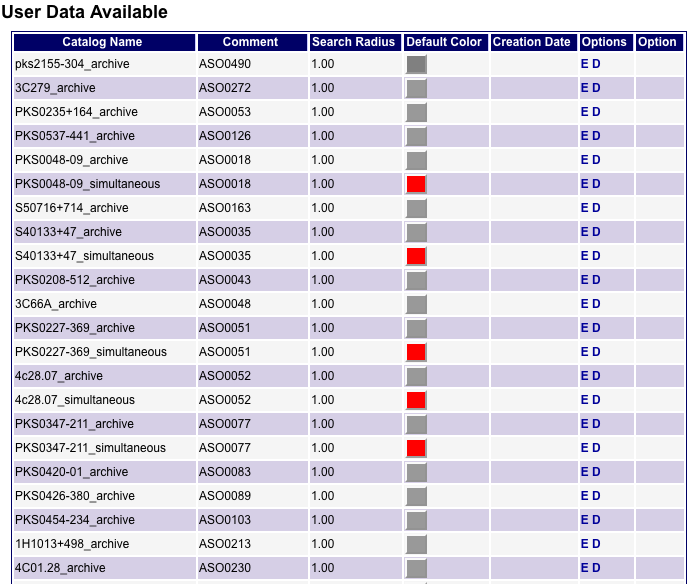
Figure 8 User Data Table
Back to top
5.1 Existing SEDs
Every SED the user has built and saved, is listed in this area. The user can access directely to saved SEDs from the starting page by clicking on "Own SEDs" on the top right (or from the query page, by clicking first on "SED" on the top right and then on "Own SEDs"). From this page, the user can Edit, Delete or View each SED from the list. "Edit" allows to change the name and to share the SED with other collaborators (who need to be registered to the "SSDC SED Builder" tool).Remember to click on "Update SED" button to make effective your changes.
To go back to SED area, click on "current SED" link at the top of the page.
5.2 Sharing SED and User Data
To share a SED the user needs to, both:- share the User Data Catalogs which contains data belonging to that source - share the SED itself
This can be done by clicking on "Edit" on your own SED in the User Data area, selecting the desired group/users in the "Groups Not Allowed" list and clicking on "Join" button to move them to "Group Allowed list". To remove the sharing just select the User to be removed and click on "Leave" (Figure 9). User Data and SED are modifiable only by the creator of them, not by the Groups Allowed which benefit from a sharing.
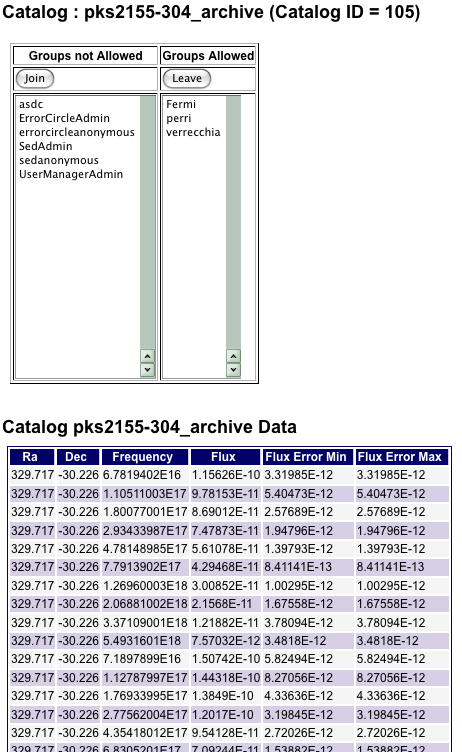
Figure 9 An example of User Data editing
Back to top
6. Threads
In this section a number of threads are provided.6.1 Quick comparison of new data with archival ones
This example may be useful when new, fresh data need to be compared with archival ones.For this example, the user should be registered and logged in.
- From the starting page of the "SSDC SED Builder" tool (http://tools.ssdc.asi.it/SED/), click on the indicated link to start to build a SED.
- In the query page, provide the name of the source (or its coordinates), and then click on "Search by name" (or "Search by coordinates"). An output table will appear at the bottom of the page
-
The last column of the table, named "Tools", provides two links:
● "Data Explorer" redirects the user to a new tab where the "Data Explorer" SSDC Tool is loaded on the input coordinates.
● "Create SED" redirects the user to the main "SED Builder" page, that will be opened in a new tab.
Click on "Create SED" to continue.
- Click on the "Load Data" action button. This will plot the SED built with all those catalogs that contain the selected source within their search radius area (click on the name of each catalog to manage the search radius). It is possible to deselect some catalogs and update the plot clicking on "Update plot" button.
- To compare the plotted SED made with archival data with your new data, you need to create an ASCII file with your new data about this source whith two columns: the frequency (Hz) and the flux (erg/cm2s). Optionally a third column with the flux errors can be added.
- Click on the "User Data" button at the top right of the main SSDC SED Builder page. This will redirect you in a new Tab containing the User Data Area where you can upload your file.
- Click on "Single Source" upload type, fill in the source sky coordinates and upload your ASCII file (see step number 5). An output Table will appear at the bottom of the page with your new data
- Click on "Current SED" on the top right of the page to go back to the main SSDC SED Builder page
- Click on "Reload Catalog" at the bottom of the "Input Data" frame: in this way your new data will be plotted together with the archival ones.
6.2 Uploading energy spectra from "Swift/XRT On Line Analysis" to the "SSDC SED Builder"
This example may be useful when comparing the results of your Swift/XRT source spectrum with archival SED of the same source. For this example, the user should be registered and logged in.- Find your Swift source in the "SSDC Multi-Mission Interactive Archive". This can be done from the SSDC Home page, by selecting the Swift mission from "Mission Archive" and by entering its name or coordinates in the query page.
- From the query resulting table, select the observation you want to analyze and then click on "On-line Analysis" button, under the "XRT Interactive Archive" column.
- Proceed in the XRT analysis up to the final products extraction, where a spectral model to be fitted on the extracted energy spectrum can be selected.
- After fitting the model to the data, the fitting session results are prompted in a new tab. At the bottom of this page, in the "SSDC SED Builder" section, click on the button "Add to SED". This will automatically create and upload in the "SSDC SED Builder" User data area, a table with the flux density and the frequency of your source as obtained from the XRT data analysis.
- By clicking on "Confirm Upload", you will be prompted to the Users's Data area (see Section 5), where the new XRT data SED is listed among the other user's SEDs.
- At this point, you need to start a new query of your source on the "SSDC SED Builder". When Uploading Data, your XRT data SED will appear in the "User Catalogs" table under the "Input Data" tab.
Back to top